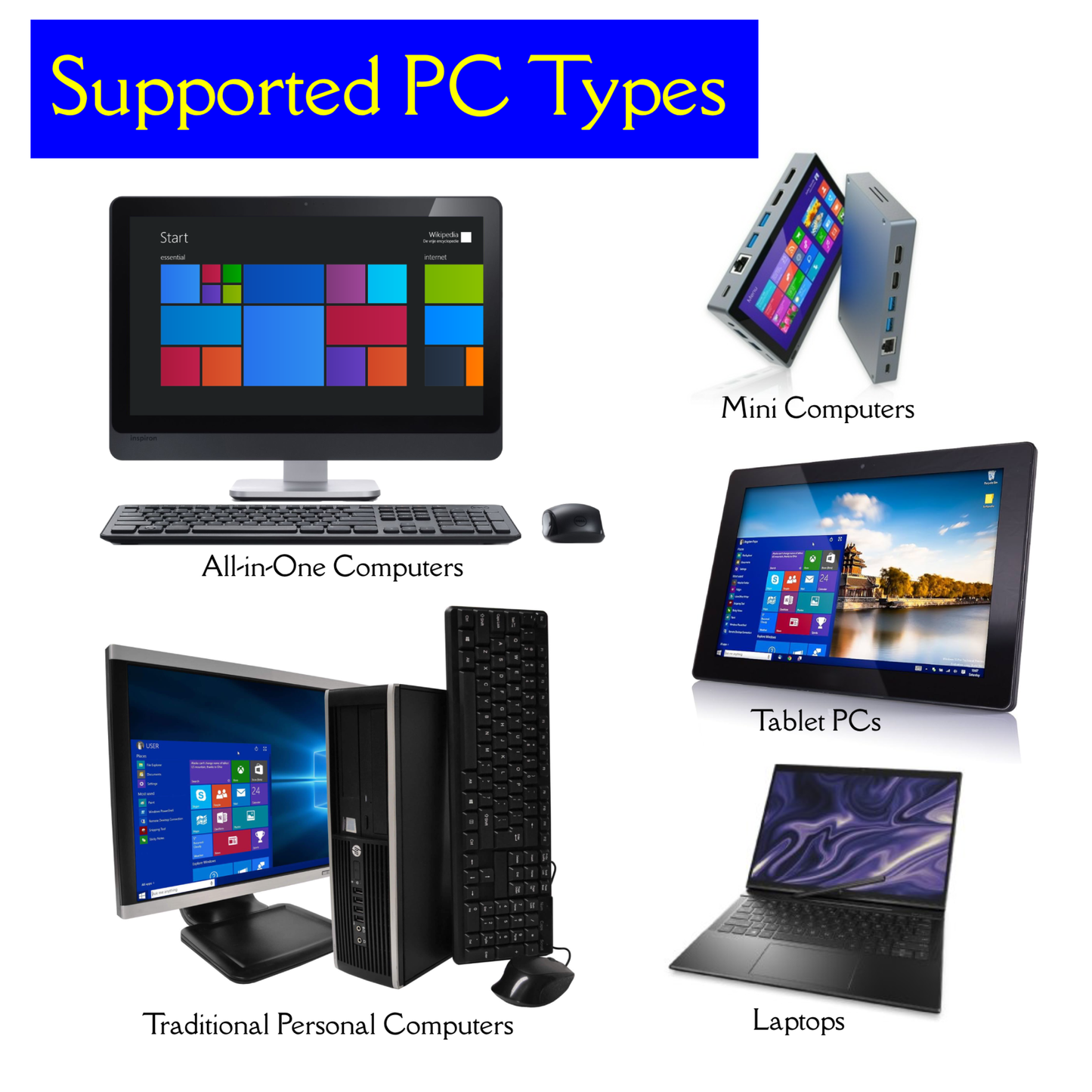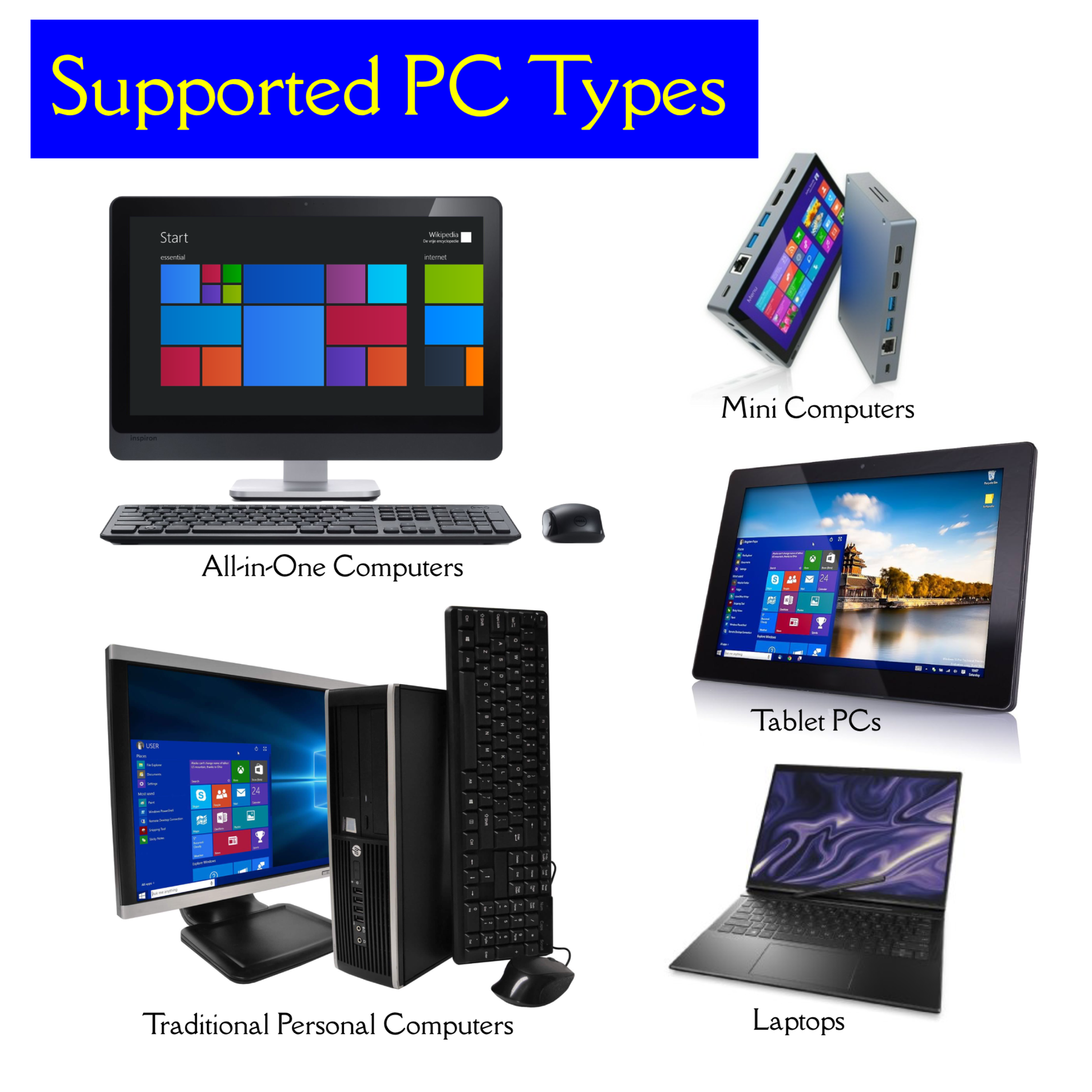31-in-1 Bootable Linux & Windows Apps & Utils - PENGUIN ULTIMATE USB
31-in-1 Bootable Linux & Windows Apps & Utils - PENGUIN ULTIMATE USB
Couldn't load pickup availability
All-in-one, high-capacity multi-boot toolkit on a fast 128 GB USB 3.0 drive with dual USB-A/USB-C. Boot multiple Linux environments, Windows recovery/installer tools, and a curated set of lawful forensic/cybersecurity and system-rescue utilities — ideal for IT pros, refurbishers, students, and homelabbers.
What You Can Do
- Repair & recover: fix boot issues, rescue files, run disk checks & imaging.
- Install or reinstall OS: launch common Linux installers and Windows installer/recovery (license required).
- Diagnostics: memory, disk, and hardware tests to troubleshoot problem PCs.
- Training labs: practice lawful forensic workflows and security basics in offline labs.
📦 Package / What’s Included
- 128 GB USB 3.0 drive with dual USB-A/USB-C connector.
- Pre-configured multi-boot menu with Linux live environments & Windows recovery/installer entries.
- Curated toolkit: disk/partition utilities, imaging/clone tools, file recovery, hardware tests, lawful account recovery utilities, and basic forensic triage apps.
- Quick-start card: boot keys & menu map.
Tool selection may vary slightly by batch to maintain stability and compatibility.
🧰 Typical Menu Categories (Examples)
- Linux Live Desktops: user-friendly distro for browsing, file copy/backup, and optional install.
- Windows Repair / Install: access Windows installer & recovery options (Startup Repair, SFC/DISM, restore points).
- Disk & Imaging: partition managers, SMART checks, clone & image tools.
- Forensics / Cybersecurity (Lawful Use): read-only triage, hashing, and analysis basics for training labs.
- Networking & Utilities: testers, drivers, and firmware helpers where supported.
Note: Some items require Internet for updates or drivers once the OS is installed.
💻 Compatibility & Requirements
- Systems: x86_64 (64-bit) PCs that can boot from USB (UEFI or Legacy BIOS).
- RAM: 4 GB+ recommended (8 GB+ for heavy tools).
- Secure Boot: some PCs may require disabling Secure Boot to start external media.
- Licensing: Windows installation/activation requires a valid license (not included).
⚙️ Quick Start
- Insert the USB and power on the PC.
- Press the boot-menu key (
F12,Esc,F10,F2, etc.) and choose the USB device. - Select the desired entry from the menu (e.g., Linux Live, Windows Installer, Disk Tools) and follow on-screen steps.
- Back up important files before making changes; image drives prior to risky operations.
For fastest performance, use a USB 3.0 port. USB-C works great on modern laptops and desktops.
🧭 Common Scenarios
- PC won’t boot: run Startup Repair, check disks, copy files to an external drive, then reinstall if needed.
- Slow/corrupt OS: verify disk health, run OS repair utilities, or do a clean install after backup.
- New build/refurb: install OS, update drivers, image “gold” setups for repeat deployment.
- Training lab: practice lawful forensic triage and security basics in isolated test environments.
⚠️ Important Notes & Legal / Ethical Use
- Use only on systems you own or are authorized to service. Obtaining permission is your responsibility.
- Full-disk encryption (BitLocker/LUKS) requires recovery keys to access data.
- This product provides tools and installers; software licenses are not included.
- Forensic/security tools are intended for education, training, and authorized assessments only. No illegal use.
🛠️ Support
Questions about boot mode, tool selection, or Windows activation? Message Us
Note: Tool names/versions may vary by batch for stability and compatibility. Layout is optimized for broad hardware support; very new or very old devices may need extra drivers.
Share