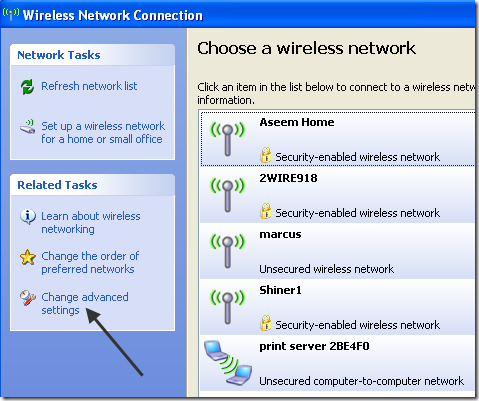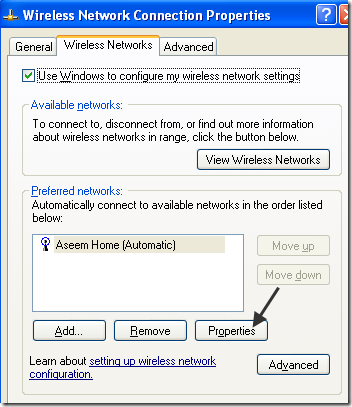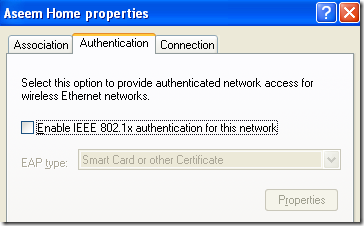IT Utilities
Questions?Quick Solutions - “Windows was unable to find a certificate to log you on to the network”
- Double-click the wireless icon on your taskbar and under Related Tasks - choose Change advanced settings
- Click on the Wireless Networks tab, select your network profile from the list at the bottom and click Properties
- Click on the Authentication tab and uncheck the Enable IEEE 802.1x authentication for this network box.
- See if you can connect to your wireless Access Point.
If you cannot - reboot your computer and try again. - If you still cannot connect let us help!