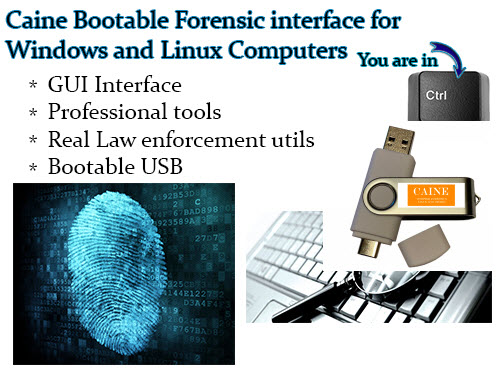CAINE Computer IT Digital Forensics Investigation Utility - Bootable Live USB
>> Instructions and Details <<
(Click or Tap to expand)
 Booting with USB Thumb Drives
Booting with USB Thumb Drives
With many newer computers (desktops and laptops), you may need to do some adjustments to BIOS settings to be able to boot with USB thumb drive! See below.
We suggest to start with this one (for specific models - see below): Generic Legacy USB Booting Instructions
-DELL Legacy USB Booting Instructions
-HP Legacy USB Booting Instructions
-Intel Legacy USB Booting Instructions
-SONY Legacy USB Booting Instructions
-Lenovo Legacy Boot Instructions
- Compatible with the following Windows Operating Systems:
- Windows 2000
- Windows XP 32bit / 64bit
- Windows Vista 32bit / 64bit
- Windows 7 32bit / 64bit
- Windows 7 SP1 32bit /64bit
- Windows 8 32bit /64bit
- Windows 8.1 32bit /64bit
- Windows 10 32bit /64bit
- Apple MacOS
- System requirements:
- PC Computer (any brand) with USB 2.0 / 3.0 port which can boot with USB drive
- Bootable USB ability only needed for bootable tools
- NO internet connection required, everything you need is on the USB drive!
*** Sometimes you may need to adjust your BIOS settings to allow booting with USB!
- INSTRUCTIONS: How to boot with USB drive:
- Turn on the computer and immediately hold Option / Alt key, then select: “EFI”
- Restart your computer and wait for that first screen to pop up. Often, it'll say something like "Press F12 to Choose Boot Device" somewhere on the screen. Start tapping that key. If for any reason it won’t work – restart your PC and try again.
- NOTE: You may need to get into BIOS and turn off "Secure Boot" | switch USB Boot setting to "Legacy", then restart the computer and try booting with the USB again.
- Please note, for different computer brands, there may be different key for triggering the boot medium: The key is usually "F1," F2," F10," "Del" or "Esc.", here is the list of common brands and the corresponding boot menu keys:
- Once the menu comes up, select the USB option and press Enter.
(it may sometimes not boot or give errors when trying to boot into utilities, in such case, please shut down the computer, then try booting with USB again)
Apple MAC / Macintosh
PC / Windows
>> ACER: Esc, F9, F12
>> Apple: Option / Alt key
>> ASUS: Esc, F8
>> COMPAQ: Esc, F9
>> DELL: F12
>> EMACHINES: F12
>> GATEWAY: F10 or ESC, then F10 (To get into BIOS: ESC > Del)
>> HP: Esc, F9
>> INTEL: F10
>> IBM LENOVO: F12 (or Fn+F12), F10, F8
>> NEC: F5
>> PACKARD BELL: F8
>> SAMSUNG: Esc, F12
>> SONY: F10, F11
>> TOSHIBA: F12
It may show: “Press any key to boot from USB” during which you have several seconds to press any key to continue - please observe the computer screen if it asks for it.
Bootable via USB port: Windows PC / Apple MAC / Linux
For law enforcement professionals
Compatible with most operating systems (Windows, Linux, macOS, Android)
For IT professionals and regular users
You may be also interested in:
> Memory and USB Drive Storage Organizer Case - Plastic - Carry Handle - 24 USB slots
> Memory and USB Drive Storage Organizer Case - Plastic - Carry Handle - 16 USB, 2 HDD slots
> Memory and USB Drive Storage Organizer Case - Wood - Key Lock - 12 USB slots
> Memory and USB Drive Storage Organizer Case - Aluminum - Combination Lock - 12 USB slots
> Memory and USB Drive Storage Organizer Case - Aluminum - Combination Lock - 24 USB slots, 2 HDD slots
> Memory and USB Drive Storage Organizer Case - Aluminum - Combination Lock - Carry Handle - 24 USB slots, 2 HDD slots
> Memory and USB Drive Storage Organizer Case - Aluminum - Combination Lock - Carry Handle - 48 USB slots
> Memory and USB Drive Storage Organizer Case - Aluminum - Combination Lock - Carry Handle - 48 USB slots - 6 RAM strips
> Memory and USB Drive Storage Organizer Case - Aluminum - Combination Lock - Carry Handle - 130 USB slots
> Memory and USB Drive Storage Organizer Pouch Case - Waterproof with Ziplock - Designed to fit 3-ring Binders
> Memory and USB Drive Storage Organizer Foam Case - 14 USB, 8 IDE HDD, 2 microSSD slots
> CAINE Computer IT Digital Forensics Investigation Utility - Bootable Live USB
> HDD Hard Drive Eraser - Permanent Data Destruction - Bootable USB
> Computer IT Restore and Repair Antivirus Data Recovery Password Reset Drivers and Utilities Bootable Live USB
> Linux Mint Cinnamon Operating System - Just like Windows - Bootable Live OS USB
> Linux Tails Operating System - Use The Internet anonymously and Circumvent - Bootable Live OS USB
> Linux Kali Operating System - Ethical Hacking and More - Bootable Live OS USB
> Universal Linux Operating Systems 6-in-1 Multi-Boot Bootable Live OS USB
> Linux Ubuntu Desktop/Server Operating System Bootable Live OS USB
> Windows Password Reset and Data Recovery Bootable Live USB